Register SMTP Service at https://app.brevo.com/
I use Brevo.com to use SMTP to send mails , which allow 300 mails per day for free.
One step is somehow complex is you need register your domain.
login Brevo, and click on your company name in the top right corner of the screen, and select “Senders, Domains & IPs”.

then choose not let Brevo to manage DNS record,
and then manually add 3 txt records at your DNS provider which values provided by Brevo.
- Brevo code
- DKIM record
- DMARC record
Then wait some minutes and test and pass domain at Brevo.com.
Same time at Brevo ,generate API key for domain, and copy the key ,keep it security.
For wordpress to use Brevo, I installed plugin “WP Mail SMTP“
And then select mailer as Brevo , and input API key just generated, and sending domain which is verified when register Brevo.
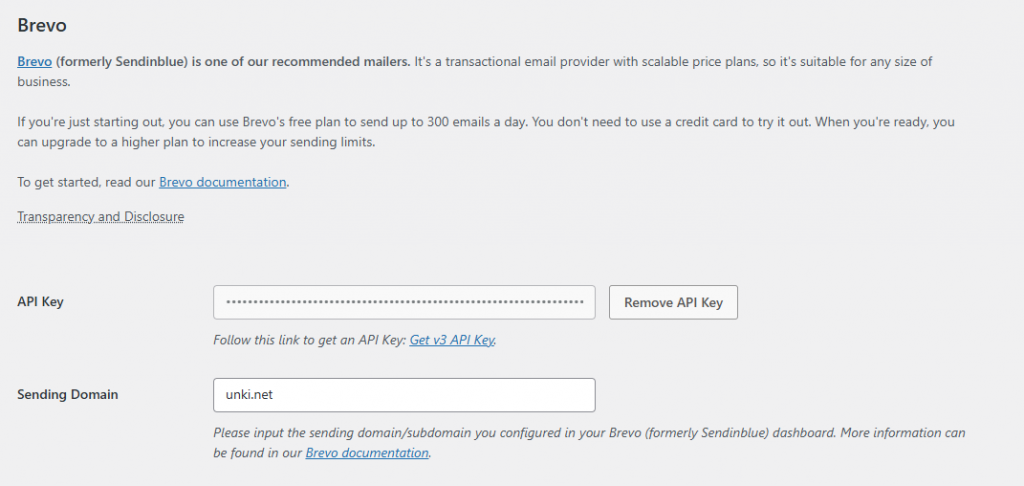
you can test send mail ,by select Tools command of “WP Mail SMTP” menu.
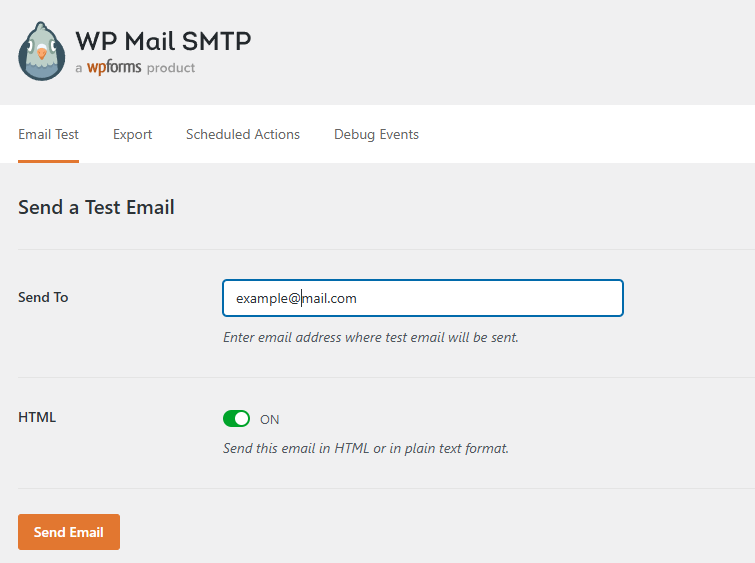
Congratulations, your WordPress can send emails now.