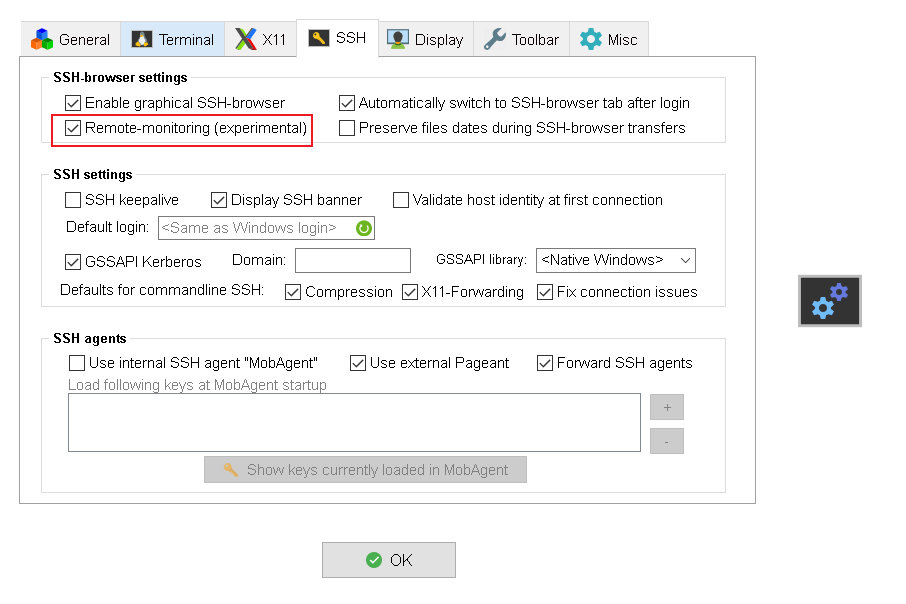MobaXterm offers a very useful feature: right-clicking pastes whatever you’ve copied, and anything you select in MobaXterm is automatically copied to the clipboard. However, this behavior is configured when you first run MobaXterm. If you set it incorrectly at the start, you’ll need to locate the setting to change it. Here’s where you can adjust it.
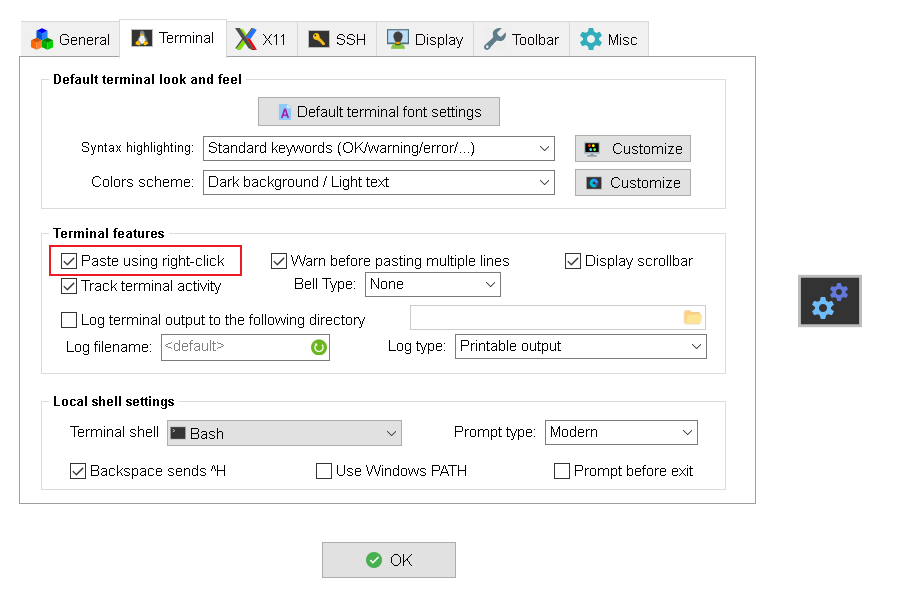
Where to Change the Setting
- Open MobaXterm Settings
- Navigate to Configuration
- Find the Terminal Tab
- Locate Paste Options
Check the box for “Paste using right-click” if you want right-click to paste clipboard content.
Also there is another useful function which show the real time monitoring of Linux Server. like memory ,cpu , disk.