Issue
When using the Firefox browser, the active logged in session redirects to the 3DEXPERIENCE platform login page. By default, Firefox configures Total Cookie Protection for all the users.
This issue arises due to Firefox’s default settings that enable Total Cookie Protection for all users.
Solutions:
To prevent being redirected to the login page after entering your credentials, there are two possible solutions you can consider:
Solution 1. Activate the Cross-site tracking cookies (3rd party cookies).
In Firefox, navigate to Settings > Privacy & Security and select Cross-site tracking cookies.
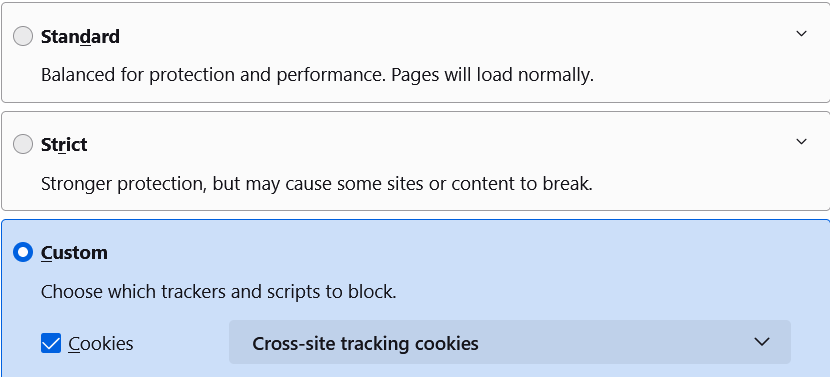
Solution 2. Deactivate the Enhanced Tracking Protection for this site setting.
Select the Trackers icon (located next to the URL), and switch Enhanced Tracking Protection to OFF so that it reads “Enhanced Tracking Protection is OFF for this site”.
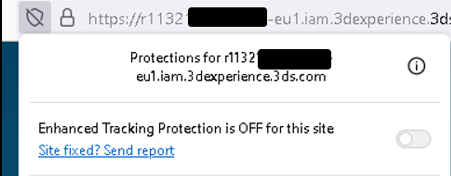
Applicable Releases
- 3DEXPERIENCE R2024x
- 3DEXPERIENCE R2023x
it works, i just tried!!!