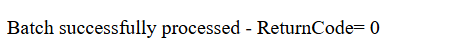If you manually deleted XPDM imported objects ,and reimport it again. 402 error will got.
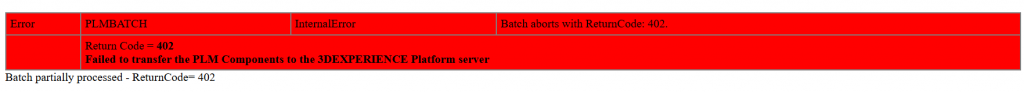
Return Code = 402
Failed to transfer the PLM Components to the 3DEXPERIENCE Platform server
go to reports\TransitionEngine\Report_xx-xx-202x_xx.xx.xx , check ProcessReport.html, you can see
Error : A mapping information is ambiguous or a referenced object cannot be retrieved, at least one source object is not processed.
Error : Errors occurred on objects, check transaction for detail.
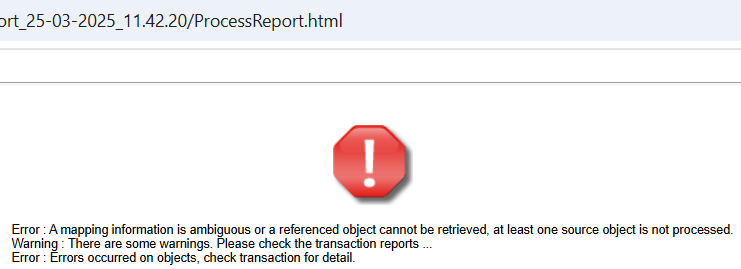
This is because when you delete the objects, the corresponding Mapping Objects is not deleted. so when you import again.
For imported XML’s external ID , system can find from mapping objects that this is imported before, but system can not find it . so we got this error.
To solve this, we can add at ENV.txt bellowing line. and restart batch manager. and reimport it again.
ENABLE_OBSOLETEMPGOBJ_LOG=1same 402 error will happen. But this time, from reports folder \TransitionEngine\Report_xx-xx-202x_xx.xx.xx, we can found some more files: listOfObsoleteMpgObjs#x.xml, which is generated by our previous settings.
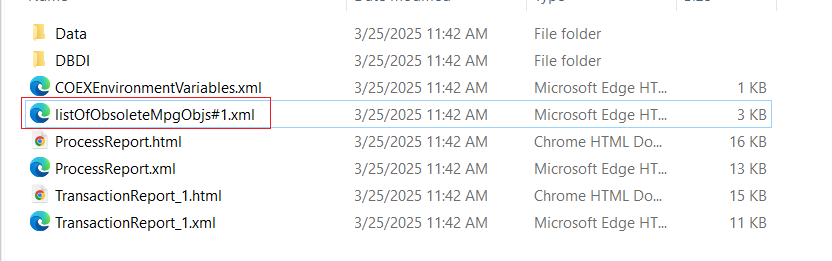
open these files , we can found below id
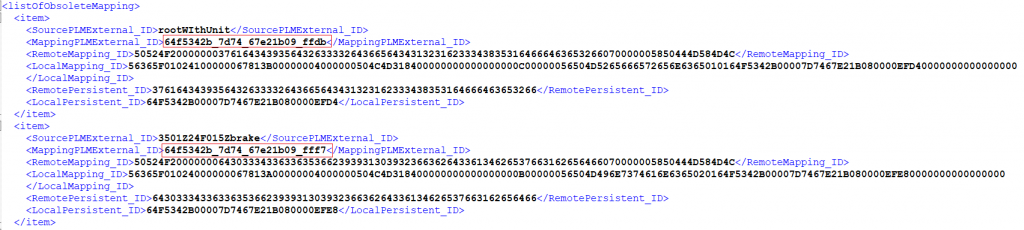
From the file , we get MappingPLMExternal_ID tag value, and concatenate MQL, to delete the mapping objects.
del bus CATMpgReference 64f5342b_7d74_67e21b09_ffdb ---;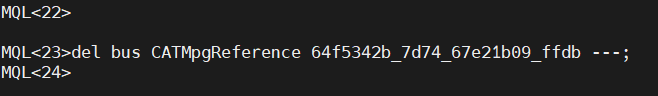
after execute the MQL, all the obsolete mapping objects deleted, and then we can redo import again.
Congratulations, this time it is successful with return code 0.