For a role that we want to use, how to install the corresponding installation media.
Sometimes we only know customer bought some roles, but how to know which role need which media to be installed.
here is the steps.
First we need install 3DSpace service. and then for each role to search it at Program Directory from Dassualt Systemes.
Program Directory link:
https://media.3ds.com/support/progdir/all/?pdir=3Dexp
Select the Release and level as GA(because first we need install GA, then the HFs) in the upper right corner, and click from left menu, Products -> Roles -> ENOVIA -> role at right side, at this time , I use ENOVIA PAU as example.
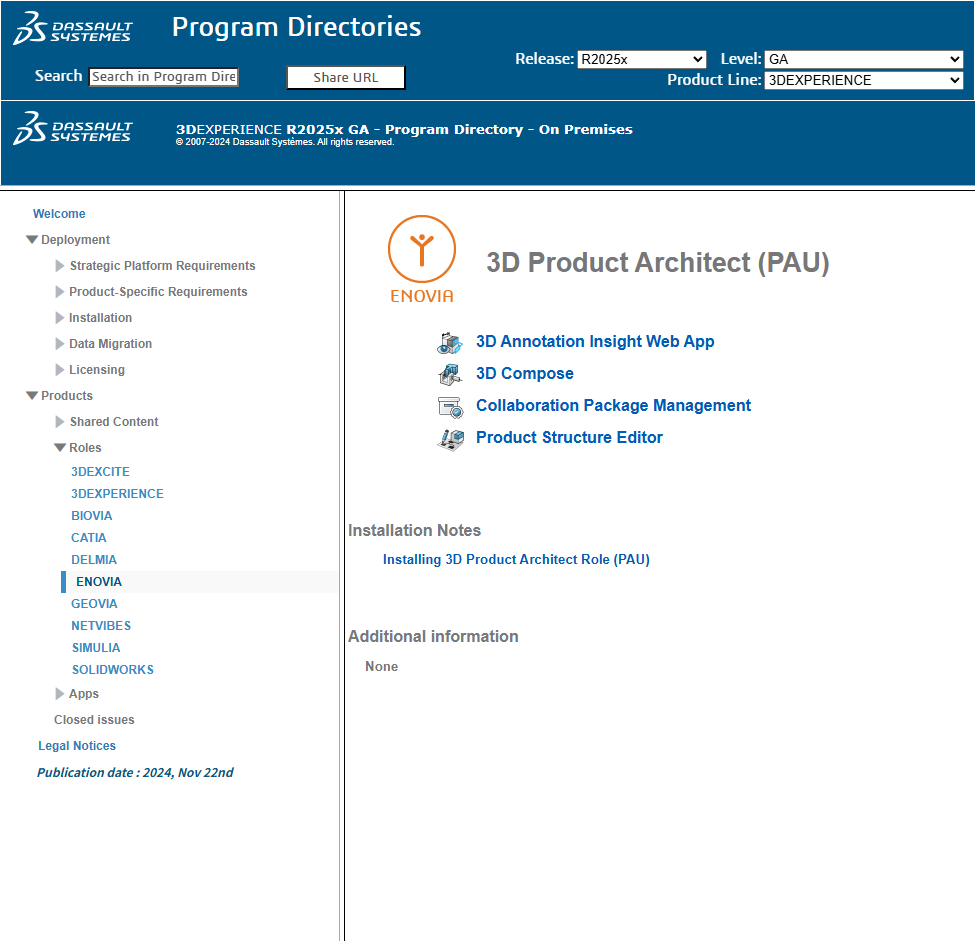
and click “Installing 3D Product Architect Role (PAU)”
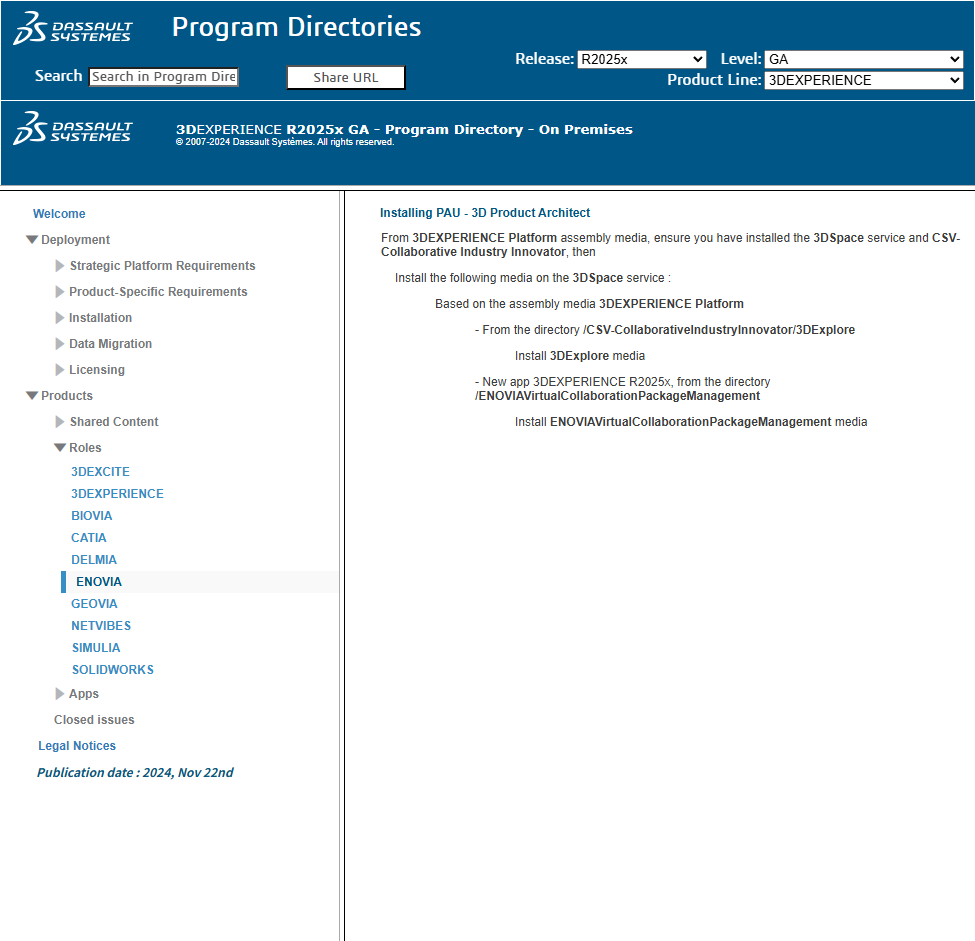
From this page , we can know that for PAU to be used, we need 3DExplore and ENOVIAVirtualCollaborationPackageManagement media to be installed.