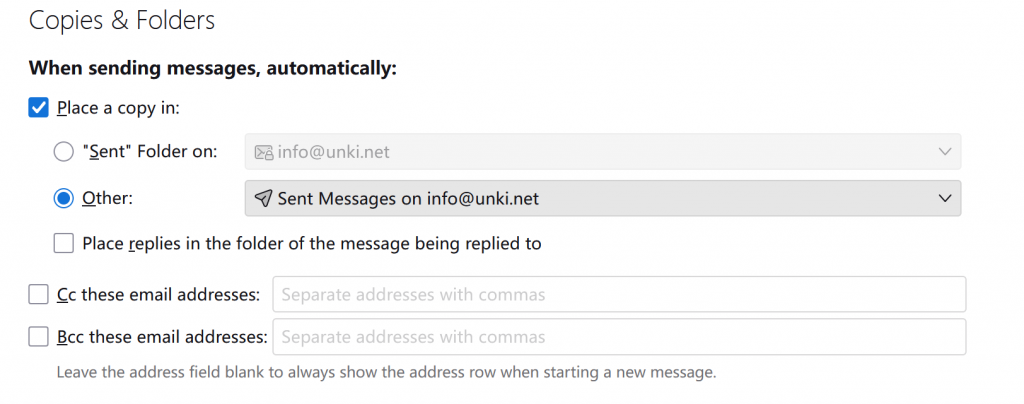When Thunderbird is connected to Dovecot, you may sometimes find that there is no “Sent” mailbox.
This happens because Thunderbird, by default, uses a local folder to store sent emails, meaning the Sent mailbox only exists locally.
So, if you use another application — for example, the iPhone Mail app — to send an email, the server will automatically create a Sent mailbox. However, Thunderbird still won’t recognize this mailbox automatically.
To fix this, right-click the email account and select “Subscribe”, then choose “Sent Messages.”
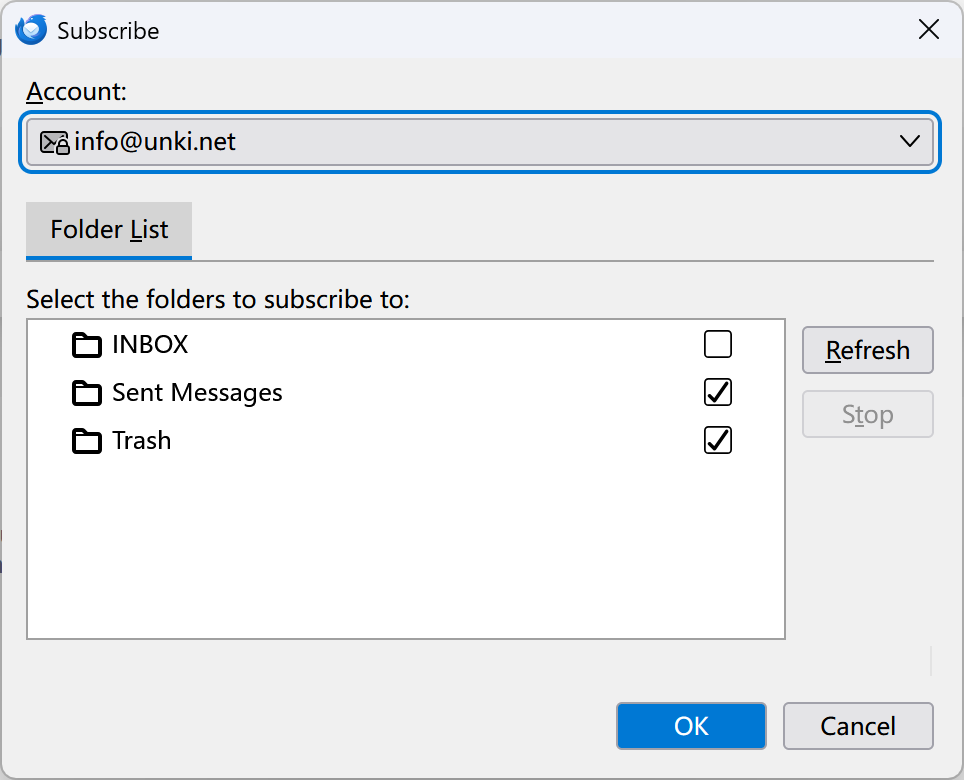
After click OK, “Sent Messages” folder appear.
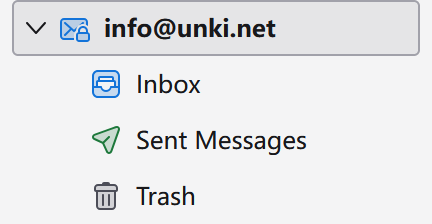
After doing this, the “Copies & Folders” setting in the account configuration will automatically be set to save sent emails to the server’s “Sent Messages” mailbox.